Microsoft Edge WebView2 问题
Microsoft Edge WebView 2 Runtime 安装程序无法打开
问题引起:映像劫持引起的安装程序错误重定向。
解决方案:
- 从 OneDrive 下载
MicrosoftEdgeSetupUnlocker.reg并导入到注册表。或者自行创建 txt 文档,输入以下内容并保存后将后缀格式改为.reg再导入。
Windows Registry Editor Version 5.00
[-HKEY_LOCAL_MACHINE\SOFTWARE\Microsoft\Windows NT\CurrentVersion\Image File Execution Options\MicrosoftEdgeUpdate.exe]
[HKEY_LOCAL_MACHINE\SOFTWARE\Microsoft\Windows NT\CurrentVersion\Image File Execution Options\MicrosoftEdgeUpdate.exe]
"DisableExceptionChainValidation"=dword:00000000- 重启计算机并尝试重新运行 Microsoft Edge WebView 2 Runtime 安装程序。
已为系统安装 Microsoft Edge Webview2 Runtime
问题图例:
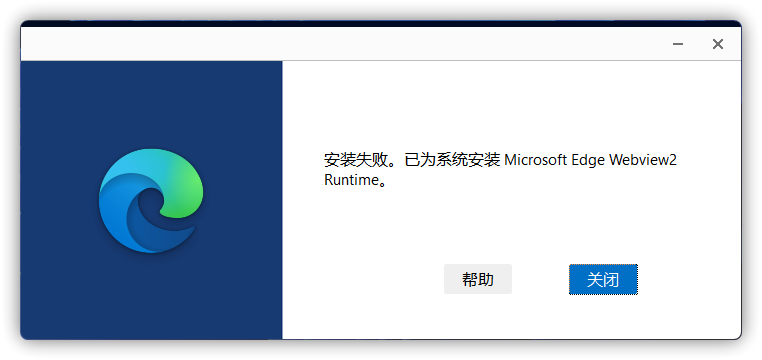
解决方案:右键选择 Microsoft Edge WebView2 Runtime 安装程序,选择以管理员身份运行。