Microsoft Edge WebView2 Issues
Microsoft Edge (WebView2 Runtime) Setup Not Working
Causation: Redirection of setup errors caused by Image File Execution Options errors.
Solution:
- Download
MicrosoftEdgeSetupUnlocker.regfrom OneDrive and merge it to the registry. Or create a txt document, type in the following, save it and change the extension to.regbefore merging.
Windows Registry Editor Version 5.00
[-HKEY_LOCAL_MACHINE\SOFTWARE\Microsoft\Windows NT\CurrentVersion\Image File Execution Options\MicrosoftEdgeUpdate.exe]
[HKEY_LOCAL_MACHINE\SOFTWARE\Microsoft\Windows NT\CurrentVersion\Image File Execution Options\MicrosoftEdgeUpdate.exe]
"DisableExceptionChainValidation"=dword:00000000- Restart your PC and try to re-run the Microsoft Edge WebView 2 Runtime setup.
The Microsoft Edge Webview2 Runtime Is Slready Installed For The System
Figure Legend:
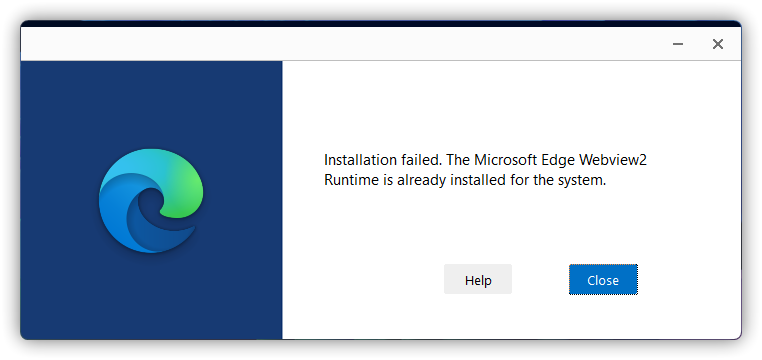
Solution: Right-click on the Microsoft Edge WebView2 Runtime setup and select Run as administrator.