Change DNS
How To Change DNS
Press WIN + R, type ms-settings:network-ethernet and press Enter.
Find DNS server assignment, click Edit > Manual, and turn on the IPv4 option.
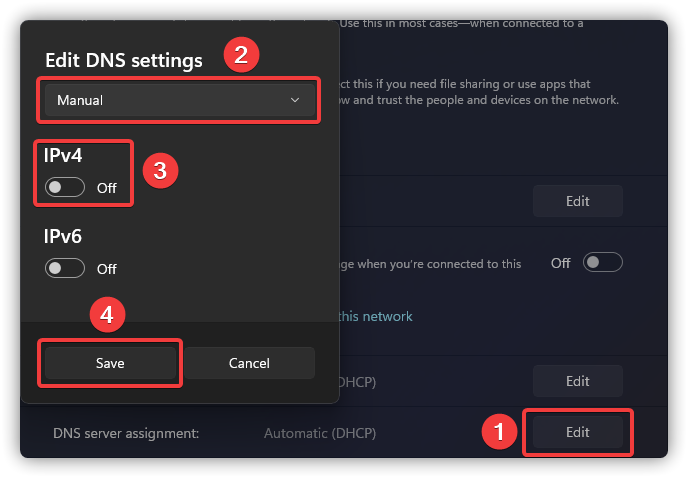
- Fill in the DNS server address in Preferred DNS, and then click "Save" below. (Trusted and accurate public / private IPv4 DNS servers can be entered)
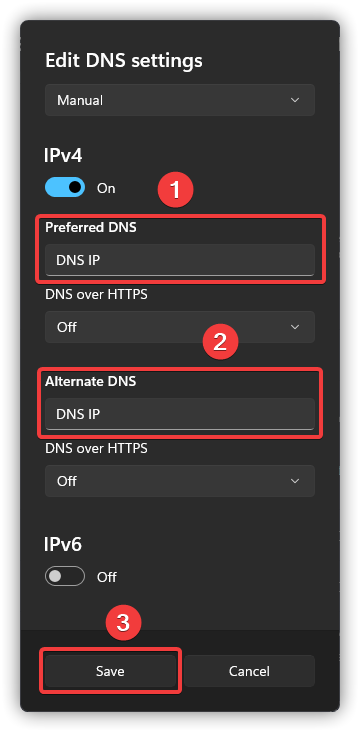
Why change DNS servers
Some ISPs automatically assign DNS servers that resolve links such as aka.ms null, point to a local loopback address, or point to an incorrect IP address, etc., so it is necessary to change the DNS to ensure that the service links are resolved properly.