Other Usage
Install / Uninstall Microsoft PC Manager for all users on the computer
Install Microsoft Computer Manager for all users on this computer
Run Terminal or CMD as administrator.
Enter the following command:
CMD
Dism /Online /Add-ProvisionedAppxPackage /PackagePath:"<path\to\file>" /LicensePath:"<path\to\file>"In the command, the <path\to\file> in /PackagePath:"<path\to\file>" and /LicensePath:"<path\to\file>" need to be manually changed to the path of the .MSIX installation package and License.xml.
e.g.: (If you use the /Image parameter, or if you can connect to the Internet after installation, you don't need the license file, change /LicensePath:"<path\to\file>" to /SkipLicense)
CMD
Dism /Online /Add-ProvisionedAppxPackage /PackagePath:"C:\Temp\Microsoft.MicrosoftPCManager_3.9.7.0_neutral_~_8wekyb3d8bbwe.Msixbundle" /LicensePath:"C:\Temp\License.xml"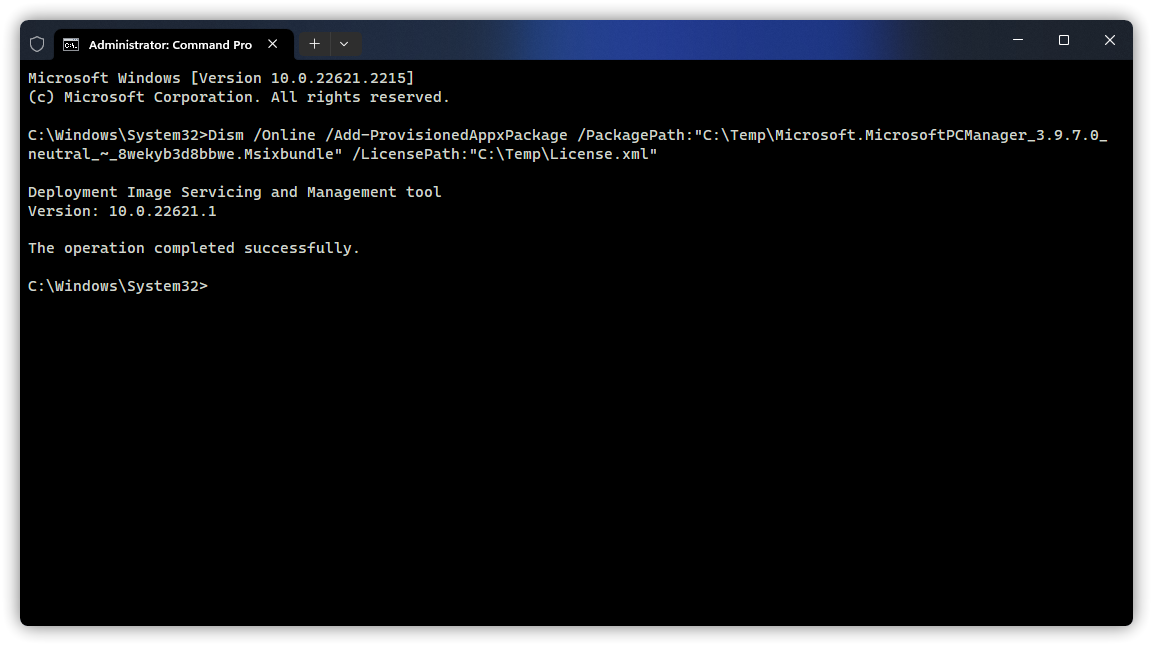
Uninstall Microsoft PC Manager for all users on your computer
Run Terminal or PowerShell as administrator.
Enter the following command:
PowerShell
Get-AppxPackage -AllUsers | where-object {$_.name -like "Microsoft.MicrosoftPCManager"} | Remove-AppxPackage -AllUsers